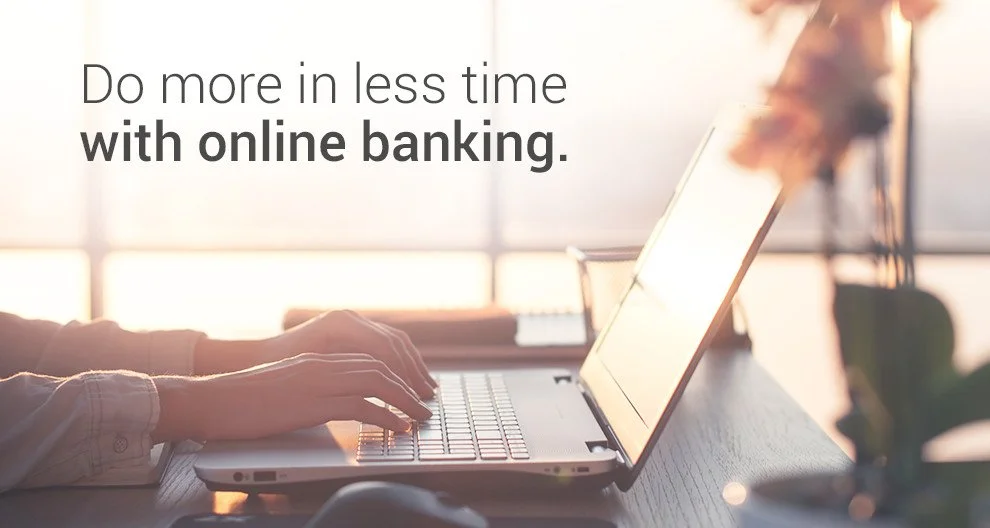Online Banking
Branch out from your routine.
Accessing and managing your money just became more convenient.
Online banking allows you to perform most transactions you’d normally make at the branch from your mobile device or computer.
Your Time
Online banking never closes – check balances & manage your money 24/7.
Your Money
Access your account, transfer funds, and pay bills while at home or on the go.
Your Choice
Pay who you want, when you want, with online and mobile banking.
Benefits
Pay bills through Bill Pay*
View e-Statements
View loan balances
View account history
Transfer funds between accounts
Set up recurring transfers
*Bill Pay is free when you pay three (3) or more bills each month; otherwise a monthly fee applies. Please see our Rate and Fee Schedule for more details. Virtual Branch service will be available for your convenience twenty-four (24) hours per day. Please refer to the Electronic Access Brochure to review the Electronic Funds Transfer Agreement and Disclosure in full.
Enrollment Instructions
Enter your Member Number and your MARTIN PIN number
You can find your Member Number included with your welcome packet or in the upper right-hand corner of your statements.
Your MARTIN PIN number is a 4-digit number you chose on your Membership Application. If you do not remember your MARTIN PIN number, you can call us at (214) 630-0611 to reset it.
After you have read and agreed to the Terms & Conditions by clicking on the box to check it, you can create your Logon ID and Security Code (password)
Crossing Accounts
If you have more than one account number, you can get access to them both using one Logon ID by crossing your accounts.
Submit the form either by fax (214) 879-9759, mail, or in person at our branch.
Note: If you have a joint member on one of your accounts, they must also be a joint member on the account you wish to cross.
New Online Banking Security Feature
We are pleased to announce an added login security feature that helps guard your personal information by adding another layer of identity verification to online financial interactions.
Effective Tuesday, December 9, 2025, we have enabled new security features in our online banking platform. These security features will help to ensure that your MMCU online accounts are protected from scammers, fraudulent access, and other cyber threats.
Actions needed for online banking users:
As part of this rollout, all current users will be required to select new challenge questions/answers beginning Tuesday, December 9, 2025, and set up phone numbers that will be able to receive one-time passcodes (OTP) for each login going forward.
Please make sure that the phone numbers currently listed for your online account are correct. You can add up to five (5) phone numbers to receive the OTP by either text or voice call.
As part of this security enhancement, any attempt to log into your accounts from an unknown device, different location, web browser, etc. will prompt the system to ask you one of your challenge questions. However, logging in from the device or location used to set up your challenge questions will only require the use of the OTP.